There are 2 ways to search in Webi.
The first is the search bar at the top of the home page: Use keywords to search the whole site for
general or specific information like news items, documents or forms.

Find a form fast
The second option is for
forms only. Go to the "Forms" tab and find the one you're looking for by entering the number or key words in the search bar.
 Tip 1: Use multiple key words for better results.
Tip 1: Use multiple key words for better results.
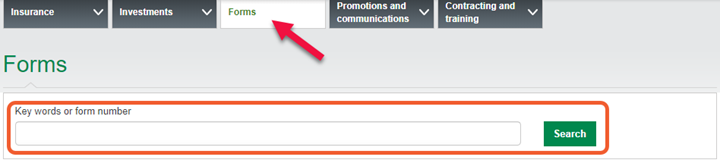
 Tip 2: Refine your search by selecting one of the categories on the left under the search bar.
Tip 2: Refine your search by selecting one of the categories on the left under the search bar.
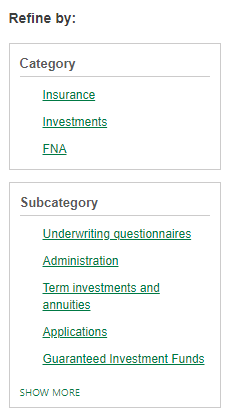
 Tip 3: If you're often looking for the same form when you're logged in to Webi, you can pin it to your quick links by clicking the tag icon on the right-hand side of the form title in your search results.
Tip 3: If you're often looking for the same form when you're logged in to Webi, you can pin it to your quick links by clicking the tag icon on the right-hand side of the form title in your search results.
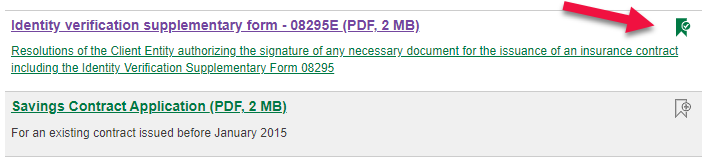
Note: You can find your quick links on the main page and under "Account" anywhere on the site.
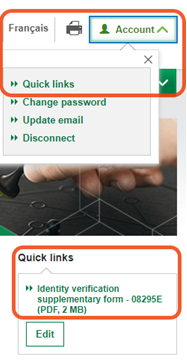
We hope you find these tips helpful!
Questions?
Contact our Client Relations Centre: 1-866-668-SPOC (7762), options 3-1
Questions?
Contact our Client Relations Centre: 1-800-278-0669
Questions?
Contact our Client Relations Centre: 1-888-558-5525
Client and Partner Relations
